1. In Blogger, click on Template
2. Click on Edit HTML
3. Click Proceed
4. Check the box for Expand Widget Templates
5. Search for the following word: Attribution1
6. Remove the entire <b:widget> tag
7. Click Save template
8. Click Delete widgets
9. Click Close

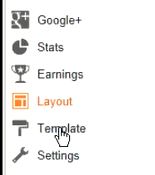






.jpg)


No comments:
Post a Comment