if you want to shutdown your computer for double click on an Icon at your desktop. Then follow some easy steps.
Step1: Right-click on your desktop
and go to New >>Shortcut
Step2: Then copy the address C:\WINDOWS\system32\shutdown.exe -s -t 0
and paste in the location box.
Step3: Now click the next button and type your Icon Name.
Step4: and click Finnish
Now your shutdown Icon will appear at your desktop if you change the Icon image
then Right-click on Icon and go to Properties and click change Icon button
There are many Icons appear you can select any one and click OK button to save
Done!!!!

.jpg)
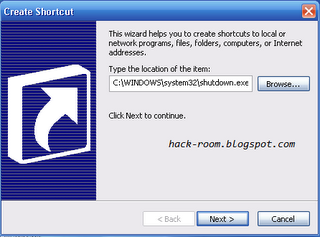



No comments:
Post a Comment