hi All Trickz World readers today i am here with a trick in which you can hide your selected facebook friends which become visible to other profile as mutual and you dont want to make them visible to others …so by following this trick you will able to hide selected people from your friend list..so guys lets start.
How to hide facebook mutual friends from all friends .
- First of all open your favourate browser and login to Fb account.
- Go to your profile.
- Select activity log.
- Click on filter
- Then click on friends ..and you will see your friendlist there….
- Now select those friends which you want to hide as mutual
- Finally click on” hide from timeline”
You can not hide all friend at once for this you have hide it one by one.
Why there is need to hide mutual friends from others
yes there is definately need to hide mutual friends.because there is some one special in your friendlist and you don’t want to visible it for world..any one can not see your special friends ..and you can operate fb without any fear..also read
Final words –so guys this was all about how to hide mutual friends from others.i hope you have enjoyed it..if you have any doubt please feel free to commet below…share us with friends

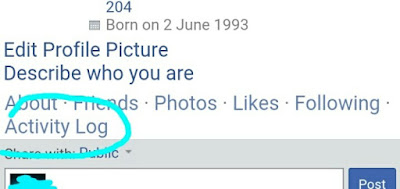




![[Answers] Amazon Saheli Quiz Answers | Win ₹10000 Pay Balance [Answers] Amazon Saheli Quiz Answers | Win ₹10000 Pay Balance](https://blogger.googleusercontent.com/img/b/R29vZ2xl/AVvXsEimqRIYyEHrdN0_0ko1ryD5Gmw2hbwT56DgylQmQizyXsV-3qqCDU1O6HtLex6HqcHMp2b1LoljFn4Ez1dt-IGHcIt2J32x96d21IfBgs2v0V-MRQro6789U687gjVx8_uQyuX12If3GtE/s72-c/amazon-saheli-quiz-answers.jpeg)

No comments:
Post a Comment