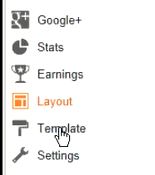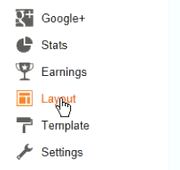.jpg) |
| How to remove shortcut virus from pendrive |
Shortcut Viruses is now common for most of us and because of these many
time we lost out important data. today MyTricksTime come with solution
of this problem. Yes now you can remove shortcut virus without any
antivirus software and keep your files safe. checkout below trick how
you can do this.


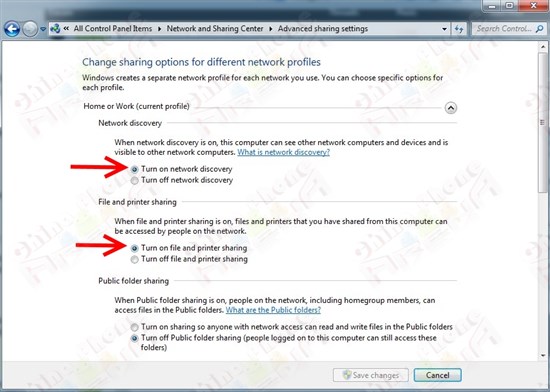
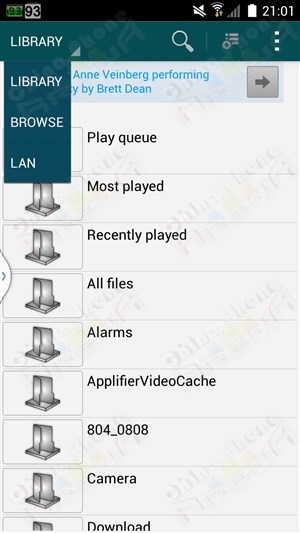



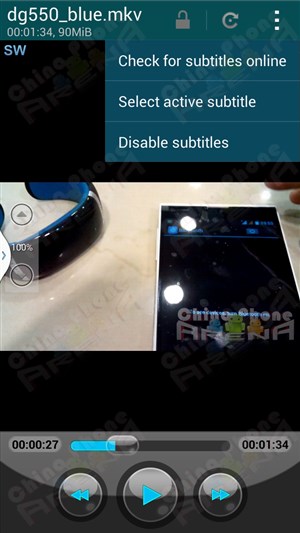
.jpg)